Loyalty Card Scenarios Review
Main scenarios of loyalty card usage
1. User Registration in the Koshelek App
Only registered users can issue loyalty cards in the Koshelek App. If the user is not registered, the registration scenario begins when the user attempting to issue a card. Each registered account is associated with a confirmed phone number. The email address of the user is used as an additional identifier.
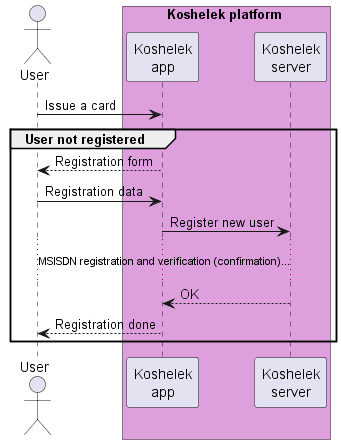
2. Main Scenarios
2.1. Loyalty Card Issuance
In the Koshelek App, a user can issue an existing card (previously registered in the partner’s CRM system by a phone number or email address), or a new card.
Before the card is issued, the user must accept the terms of issuance (given by the partner). When the card is issued, user’s personal data is transferred to the partner (during next synchronization of issued cards registry copies).
In the Koshelek App, a user can issue an existing card (previously registered in the partner’s CRM system by a phone number or email address), or a new card.
Before the card is issued, the user must accept the terms of issuance (given by the partner). When the card is issued, user’s personal data is transferred to the partner (during next synchronization of issued cards registry copies).
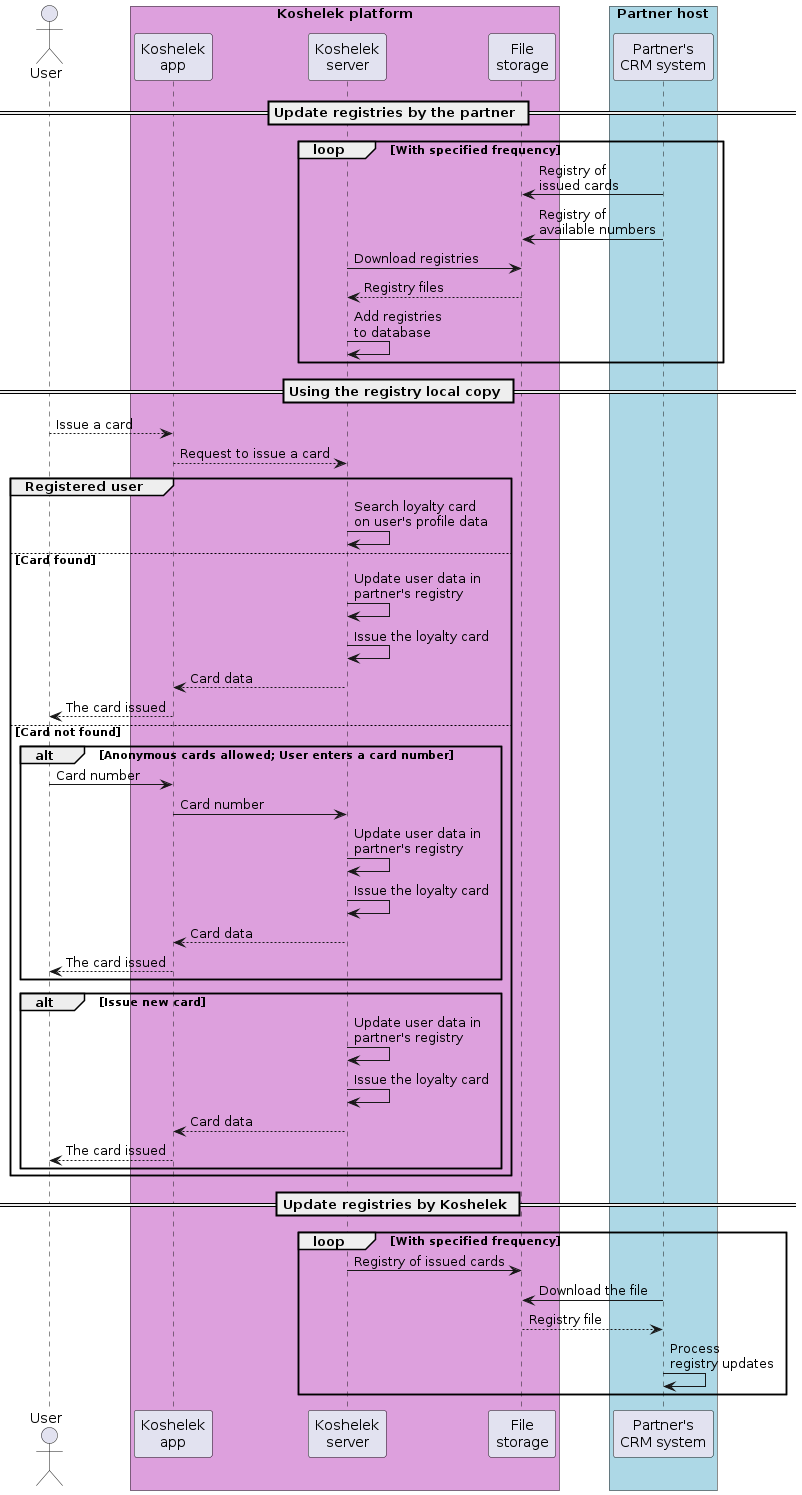
2.2. Loyalty Card Service Requests and User Profile Update
The Koshelek App allows users to know the balance of an issued loyalty card using the Loyalty Offline Service.
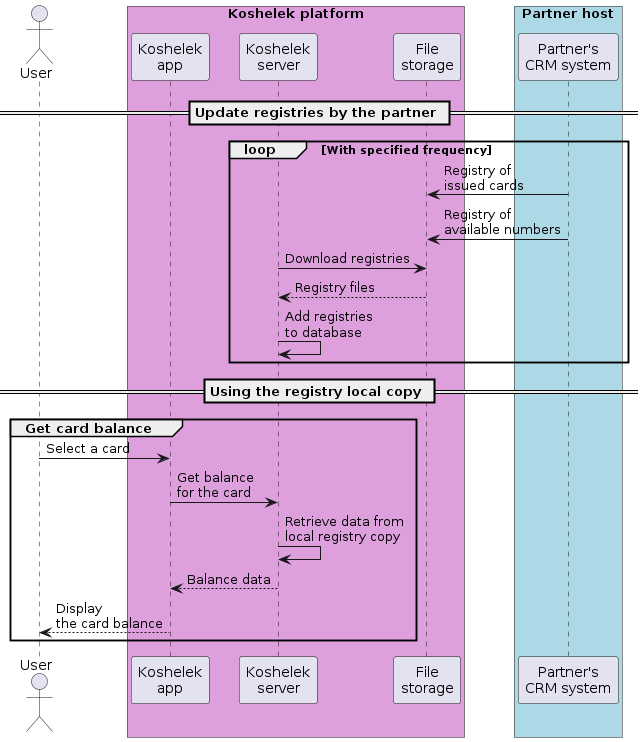
Info
If a user changes any personal data in their profile in the Koshelek App, the changed data will be transferred to the partner only in case if the user issues this card for the second time.